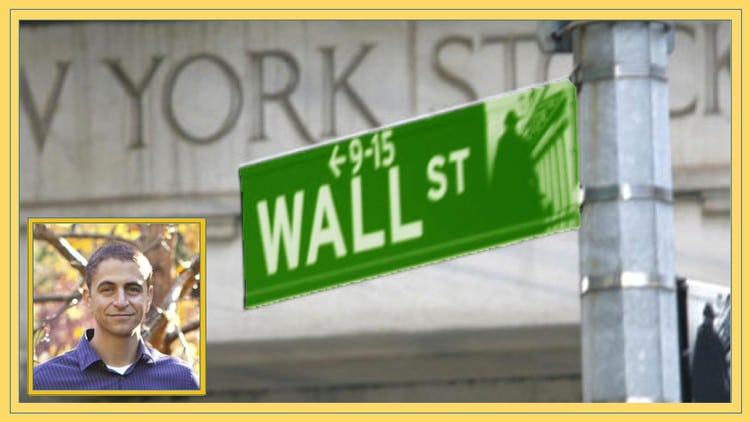[Solved] Vagrant VirtualBox Guest Additions Issue Resolution

When you work with vagrant boxes, one of the likely errors is the VirtualBox Guest Additions issue. If the guest additions problem occurs, your Vagrant box will not be able to sync the host folder for sharing files.
VirtualBox Guest Additions Resolution
In this guide, we will cover all the solutions that you can use to resolve the Guest editions problem.
1. The first solution is to install the vagrant-vbguest plugin which will install and configure the guest editions automatically. The automatic installation happens when vagrant finds out that VirtualBox Guest editions are missing in the box.
You can install this vagrant plugin using the following command.
vagrant plugin install vagrant-vbguest
Once you install the plugin, the plugin will take care of the guest editions.
If your vagrant box is already running, you can reload your vagrant box using the following command. The plugin will install and configure the guest additions automatically.
vagrant reload
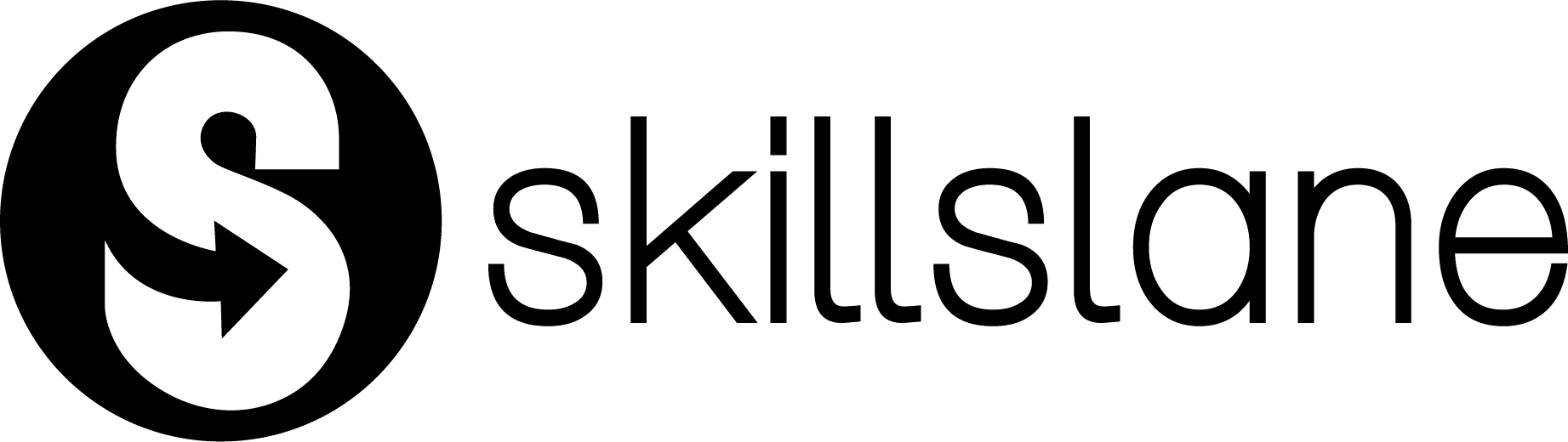
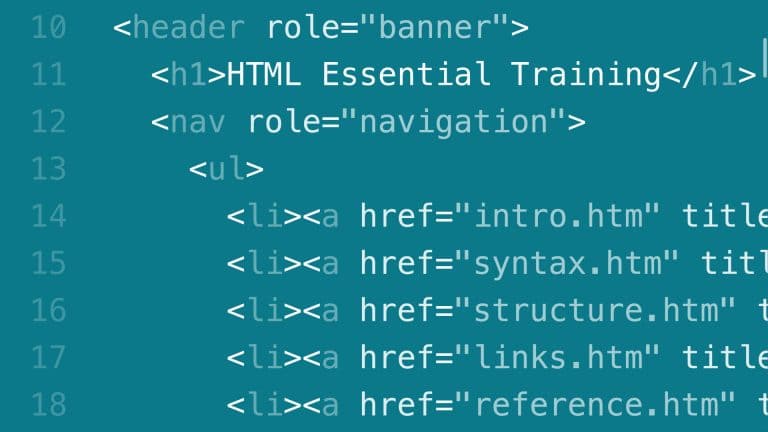

![[ 94% OFF ] Learn DevOps: The Complete Kubernetes Course](https://skillslane.com/wp-content/uploads/2018/04/kubernetes-linux-container-orchestration-system-now-supports-windows-too-519026-2-768x384.jpg)