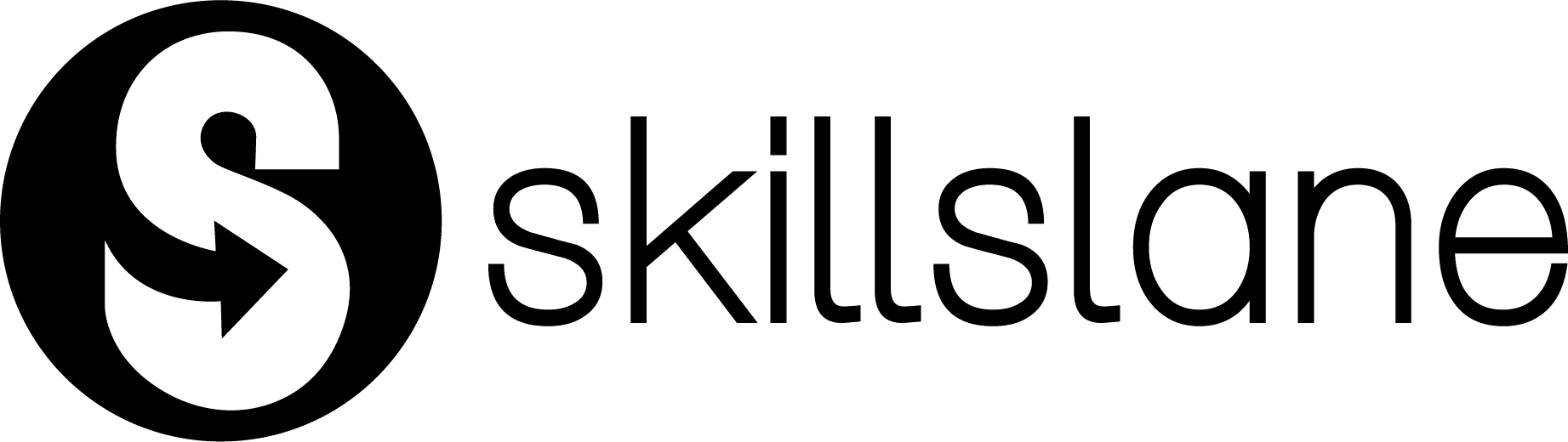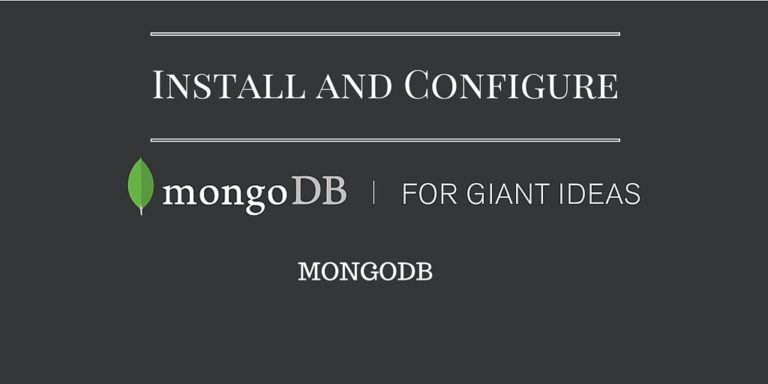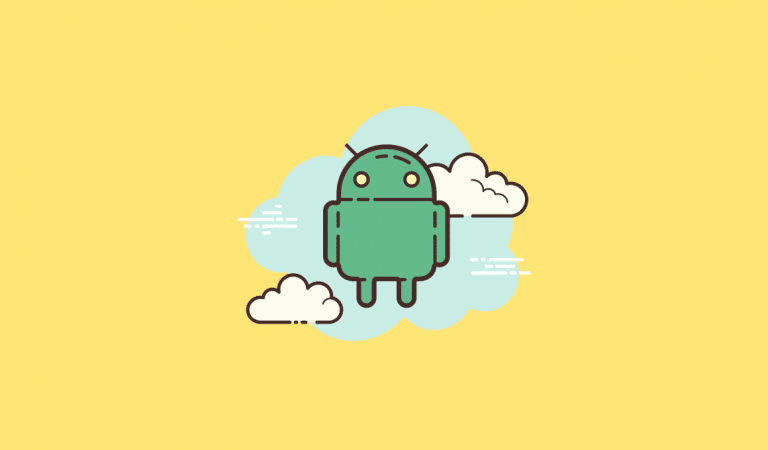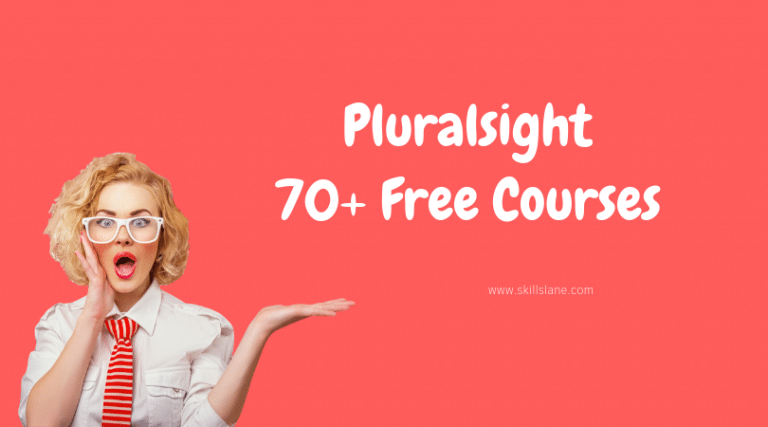How To Install and configure Ansible Server – Beginners Guide

Ansible is a configuration management and an orchestration tool. It has an agentless architecture, which means, it uses ssh to connect and configure the machines which Ansible server manages. Ansible server can be installed only on Linux based servers.
Install and configure Ansible Server
In this guide, we will walk you through the steps for installing and configuring ansible server (Ansible Control server).
Installing Ansible on centos 6/7
Follow the steps given below.
1. Install the epel repository.
sudo yum install -y epel-release
2. Run an update.
sudo yum -y update
3. Install Ansible server.
sudo yum install -y ansible
Installing Ansible on Debian/Ubuntu
1. Execute the following commands for installing ansible on ubuntu and debian based machines.
sudo apt-add-repository ppa:ansible/ansible -y sudo apt-get update && sudo apt-get install ansible -y
Verify the Installation
To verify the Installation, check the version of ansible using the following command.
ansible --version
Ansible Configuration File
By default, all the ansible configuration files are present in /etc/ansible directory. You can change the default configurations by editing the ansible.cfg file. The default inventory file is the hosts file.